How to do SEO for Google My Business
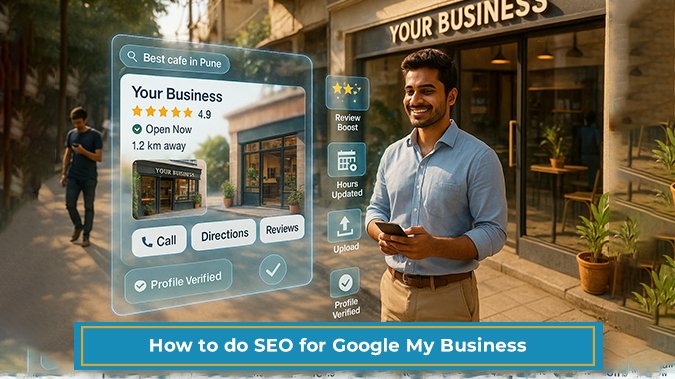
Google My Business is a free listing business feature that lets a person upload a business’s photo, location, services/products, and any other relevant information. In order to create a profile on it, it is necessary for a business to have any physical location.
Google My Business is beneficial to businesses of all sizes. It gives a business competitive advantage to manage the online presence and attract customers searching for the desired business on Google search and maps.
Furthermore, with a Google My Business account, one is even able to share photos of the products and services, access them and edit the business information (such as name, location, hours, etc.), and respond to the reviews. In return, this gives the business better visibility and engagement.
How to create a Google My Business Account?
Though creating a Google My Business Account seem arduous work, but surprisingly it’s a very simple task involving the following steps:
Step 1: Visit Google My Business and Create an Account
It is recommended to use a desired email address with the business domain.
Step 2: Claim the Business
It’s important to double check the existence of location before claiming any business. In case there exists any old business profile, it’s suggested to do necessary edits for the closure of the old business profile.
In case a business doesn’t have any GMB (Google My Business) profile, then it can be directly claimed by typing the name of the business, and then clicking “Claim the Business” option.
In case of opening a totally new profile, simply click the option “Add your Business to Google”.
Step 3: Add Your Business Name
In order to avoid any confusion, make sure to enter the name of business that matches with the business’s signage.
Step 4: Choose a Business Category
Categorizing any business increases its visibility in Google search engine or any other and will match it with the relevant queries such as any Restaurant, Tech Equipment, Bar, Coffee shop etc.
The more information one includes the better GMB SEO it becomes.
Step 5: Add Your Business Location
To overcome any fraudulence and penalties, it’s essential to use exact same address at all places. It is not only better for SEO but even to maintain any website or social media account hassle-free.
Step 6: Write a Google My Business Description
Writing down the description is not something that appears under any business name on Google. The content is provided by the business so it’s important to come up with something catchy and informative lines.
Step 7: Fill in Your Business Contact Details
It’s necessary to add details like phone number and website address. In case of not having any details there’s also an option of creating a free website.
8 Ways to Optimize Google My Business Account for SEO
-
Verify the Business
It’s quintessential to verify the business before its inception. Once it wrap up the account creation process, Google sends a four digit code that arrives at the business provided in the business details.
-
Fill out the profile completely
After the verification of the Business, it’s important to fill out the necessary details such as business name, address, phone number, website link, and other categories. It helps in optimizing GMB which is further beneficial for the SEO.
-
Make sure all the profile information is accurate
Filling out the information is not just enough. Maintaining the accuracy of the information is also important. Since Google My Business listings are becoming the virtual storefront of most of the businesses so it’s important to keep them up to date.
Updating the Business profile can be extremely important especially when the business listing says that Sunday is working, but when the potential customers arrive, they find it close. Therefore it’s necessary to overcome these false information by maintaining accuracy by updating it from time to time.
-
Ensure NAP consistency across the web
NAP refers to Name, Address, and Phone number. In case Google notices any wrong phone number or address which isn’t same on social media page and Google My business page, then the Google can charge a penalty of this mis- information. Any such discrepancies should be avoided that lowers the listing’s rankings.
-
Pick the most relevant categories
Picking up the right service category heavily impacts Google decision whether or not they are going to display the business in an organic search.
The categories one chooses determine which searches one is eligible to rank for and there is often trade -off for each category choice. Therefore it’s crucial to understand the options and then choose carefully.
-
Include semi-professional pictures
In order to show whether any business is legitimate or not, it’s necessary to show pictures on Google. It gives the user an inside look at the business. The pictures displayed at Google My Business plays an important role in optimizing the business and SEO both.
-
Get more reviews
Once Google My Business profile is set up, it’s crucial to get as many reviews as possible on the respective business. All the reviews should be legitimate and should be quality-oriented. Getting reviews not only helps in growing profile rankings on search engine and Google maps but they also influence the click-through rate which further increases its raking from SEO perspective.
-
Take advantage of posts on Google
Google My Business allows creating interactive posts like blogs and articles including specific events like courses and promotions. This actually increases user engagement and drives more traffic to the respective business.
Key Takeaways
In this advancing technological era, establishing the online presence of any business has become quite important these days. Without it, there’s no prospect of customers who are an integral part of any business to run it successfully.
Google Business Profile is a user-friendly tool for businesses and organizations to manage their online presence across Google. In order to help customers find any business, it’s necessary to verify it and do relevant edits to information.






